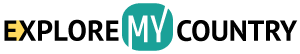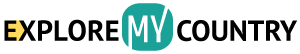Before selling your mobile phones, you should manually erase as much data as you can from it. While a factory data reset can be helpful in this regard, it might not be sufficient on its own.
On Android or iPhone devices, a basic factory data reset may not always be enough to remove all data; in such cases, your files, messages, and even images may be readily restored by the new owner. Your login credentials and passwords may also be stored by certain apps and browsers.
We advise you to uninstall all applications from your device before doing a factory reset. If you plan to sell your device, you should even remove VPN software.
We advise you to uninstall all applications from your device before doing a factory reset. If you plan to sell your device, you should even remove VPN software. Therefore, make sure you follow these instructions to perform a factory reset and clean your device thoroughly before you trade it in.
What Should You Do Before Selling Your Mobile Phones?
Selling your old gadgets is becoming commoner as more people realise how much worth they still have. Selling your iPhone 11 pro or any other device would be a wise choice rather than shoving it in a drawer where its value will slowly decline, as certain flagship models from brands like Apple and Samsung may sell for as much as £1,000.
However, there are certain things you need to do before choosing to sell it, regardless of whether you plan to conduct a factory reset and get your phone back to stock settings:
1.First, you need to transfer data to your new phone.
To start with, you must transfer your data to your new mobile phone. If you have iOS 11 and above and already own a new gadget, you can utilize Quick Start to shift information right on to the new device from the previous one. However, if you use the iOS 10 or earlier model then they need to move data to their new device using either iTunes, iCloud or Finder.
Exercise caution when changing devices so that any modifications do not result in loss of access. Reliable alternative phone numbers must be linked to your account in anticipation of a phone number change. If required, you will still be able to set up a two factor authentication code on your old device irrespective of whether the previous phone number is lost or not.
2. Remove all personal data
If applicable, you also should remove all your personal data from the old device before selling your iPhone 11 Pro.
- Unpair your Apple Watch if you have linked it with your iPhone.
- Make a backup of your gadget.
- If you have AppleCare coverage for your device, you should cancel it.
- Log out of the iTunes & App Store and iCloud.
- Select Settings > [your name] if you’re running iOS 10.3 or later. After swiping down, select Sign Out. After providing your Apple ID password, select Turn Off.
- To sign out of iOS 10.2 or earlier, navigate to Settings > iCloud > Sign Out. After selecting Sign Out once more, select Delete from My [device] and input your Apple ID passcode. Next, select Settings > Apple ID > iTunes & App Store > Sign Out.
- Disable iMessage if you’re moving to a non-Apple phone.
- If your country or region allows in-store trade-ins, stop here, don’t remove your device, and go to the Apple Store that’s closest to you to pick up your new device. A Specialist will walk you through the last stages in the store after completing the process of selling your phone. Proceed to step 7 if you’re finishing your trade-in online.
- To erase all content and settings, go back to Settings and select General > Transfer or Reset [device]. You might be prompted to enter your Apple ID and password if you have enabled Find My [device]. When prompted, select the option to wipe both your device and the eSIM profile if your device is eSIM capable.
- Enter the device passcode or the Restrictions passcode if prompted. Next, press Erase [device].
- To assist with moving service to a new owner, get in touch with your network provider. You can receive assistance with transferring service to the new owner by getting in touch with them if your device isn’t using a SIM card.
- Finally, erase all the data.
You also need to back up all your data apart from erasing the device and remove all your memory cards, sim cards, cases and screen protectors, before selling your phone on the internet.
Conclusion
Selling your mobile phones online is a terrific choice as it is convenient as well as eco-friendly. However, you need to keep in mind the risks that come with the same, making it more essential to carefully delete all your private information from your old device in a way that cannot be recovered after selling your mobile phones.