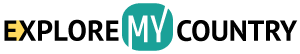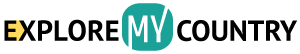Looking for one of the best video editing apps from the gamut of existing options? As a content creator, there are multiple video editing applications available for you to explore. If you are a newbie, we suggest you start off with a free version of a video editor. Professionals on the other hand might want something with more advanced features.
While choosing a video editor, you have to keep a few things in mind, such as user interface, features, software compatibility, etc. Keeping what you want in mind makes it easier for you to choose an editor that works best for you.
A good editing app heightens an editor’s content creation ability. Each existing video editing platform, despite the basic features, is functionally unique from one another. Hence, it is important to evaluate the features of each application before taking your pick.
Top 8 Video Editing Apps
Today’s general IT upgrade plays a key role in your selection of the most appropriate video editing platform. Coincidentally, the video editing industry is witnessing rampant technological upgradation to accommodate special tech features that are ‘AI-powered’.
As competing brands, individual video editing platforms possess special AI and other editing features that are distinct from the others. This complicates your game of choices.
Worry not, we have got you covered. Go through this blog where we have shortlisted the best 8 video editing apps, based on their performance, interface, distinct purposes, and technological specs.
Browse through the list below:
1. KineMaster
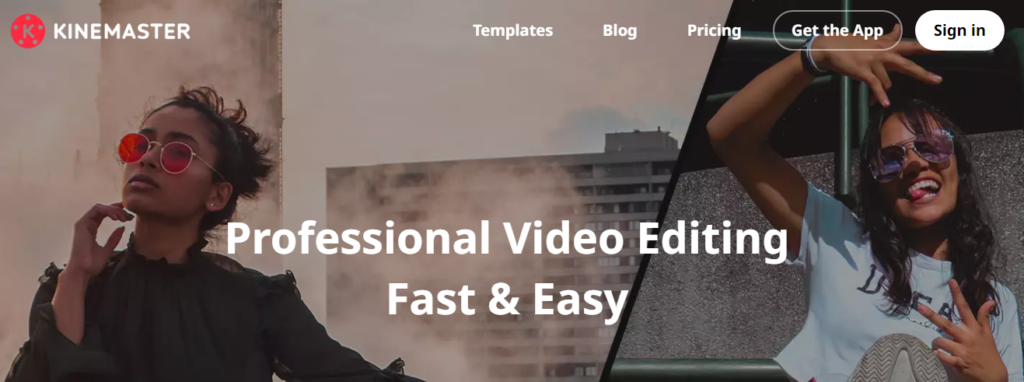
KineMaster is a free video editor. Its easy usage and technological accessibility make this the easiest solution as a popular Video editing app. Besides being PC-friendly, its easy access on your cell phones facilitates quick mobile video editing.
Users can opt for KineMaster’s premium subscription packages (monthly/ annual). A premium InShot video editor can now use unlimited advanced tools and assets. While the ‘Magic Remover’ feature uses AI to remove a video’s default background, ‘Chroma Key’ replaces any video’s green screen background with a suitable AI-generated visual of choice. This facilitates green screen compositing. The exported videos are watermark-free, and ad-free. Additionally, users can store exported videos in their in-built KineCloud storage (10GB).
Content creators can surf through their high-quality visual templates catalog already provided within the app. These templates can run smoothly on TikTok, Instagram, YouTube, and related media platforms. This video editor app also allows video editors to upload their self-edited videos as user templates within the app itself for other video editors.
Through this popular video editing, a video editor and related businesses join, crop, transform, and edit a video clip into a reel/ film. Specific video editing tools in this software enable editors to color-grade videos and use thematic fonts. The final video can be exported at high quality in MP4, MOV, and MKV formats.
Specifications
- Platform: Supported on devices run by macOS, iOS, and Android
- Subscription Amount: The standard version is free. Upgrade your plan to Monthly – $8.99; Yearly – $44.99 (Premium Package)
- User Rating: 4.6/ 5
- Best Known for: Best for mobile Users
- Launched In: 2013
2. InShot
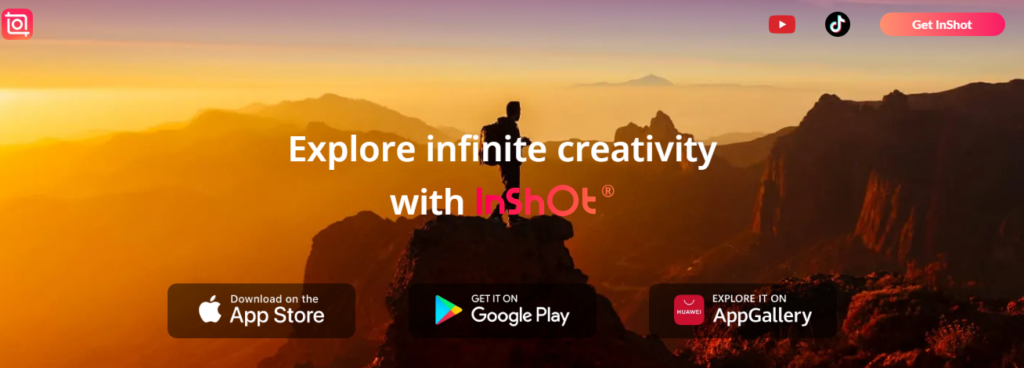
InShot video editor is one of the best video editing apps for editing videos under budget-friendly circumstances. As another popular free video editing app, InShot facilitates mobile video editing
under space and time constraints.
This freemium mobile video editing app facilitates simultaneous video trimming and merging through finger clicks. Apart from importing photos/ video clips/ VOs, InShot video editors can also incorporate special voice-over/ sound effects and filters in their videos. Additionally, animations and stickers can also be desirably placed on the final videos.
To avail more than the provided basic video editing features, a free video editor can switch over to InShot Pro, the app’s premium version, to unlock and avail its best-hidden tools. InShot Pro helps remove ads and watermarks from your exported video. Users can unlock its paid transitions, filters, stock media, storage, and other AI-powered tools.
Specifications
- Platform: Supported on devices run by macOS, iOS, and Android
- Price: Free version is available. One-Time – $3.99; Monthly – $3.99; Yearly – $17.99; Lifetime – $39.99 (One-time payment)
- User Rating: 4.8/ 5
- Best Known for: User friendly interface
- Launched In: 2014
3. Adobe Premier Rush
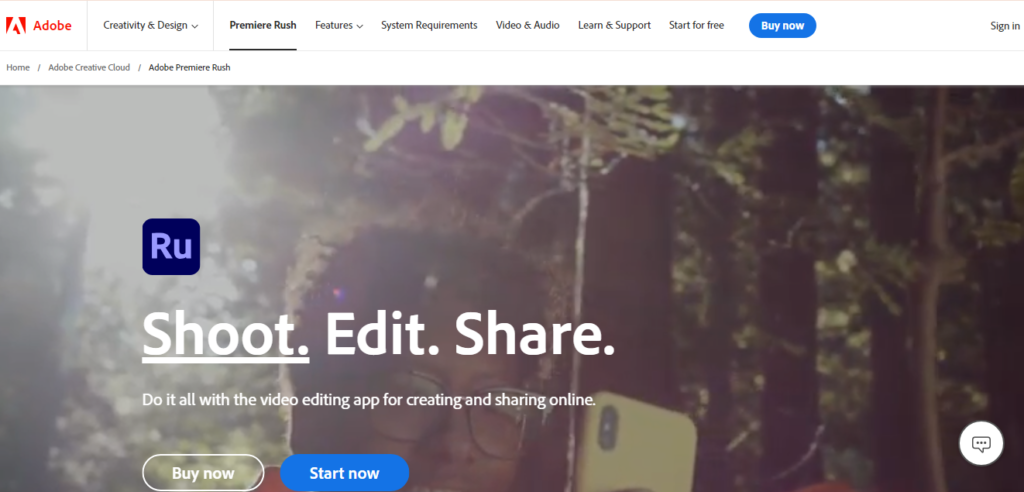
As Adobe Premiere Pro’s free alternative, Adobe Premiere Rush is hands-down the best video editing app for imparting the best video editing experience. Adobe has deliberately developed this video editing software to enable creators’ freedom in creating videos under limiting circumstances. Its in-built motion graphics feature is user-commended.
This is Adobe’s only free software platform that can be operated on cell phones, making it user-friendly even outdoors. While touring, an online video editor can use this platform to prepare their travelogue’s basic structure. Its ‘Keyframe Editing’ feature makes Adobe Rush the best free video editor. Editors need their free Adobe ID to access this video editing app.
However, Adobe Premiere Rush possesses more advanced tools, which cannot be fully exploited through its free version. On subscribing to this video editing software, editors can unlock and use its powerful editing tools like the ‘Selection Tool’, ‘Audio Editing’, ‘Key Point Applicator’, ‘Transitions’, and more advanced features.
Specifications
- Platform: Supported on iOS, Android, and desktop devices. macOS 10.15 (Catalina) and 64-bit Windows 10 support Adobe Premier Rush’s desktop version
- Price: Creators possessing a free Creative Cloud membership can access Adobe Premiere Rush’s ‘free starter plan’. Professionals can monthly pay $9.99to avail its premium tools.
- User Rating: 4.7/ 5
- Best Known for: Advanced video editing
- Launched In: 2021
4. Filmora
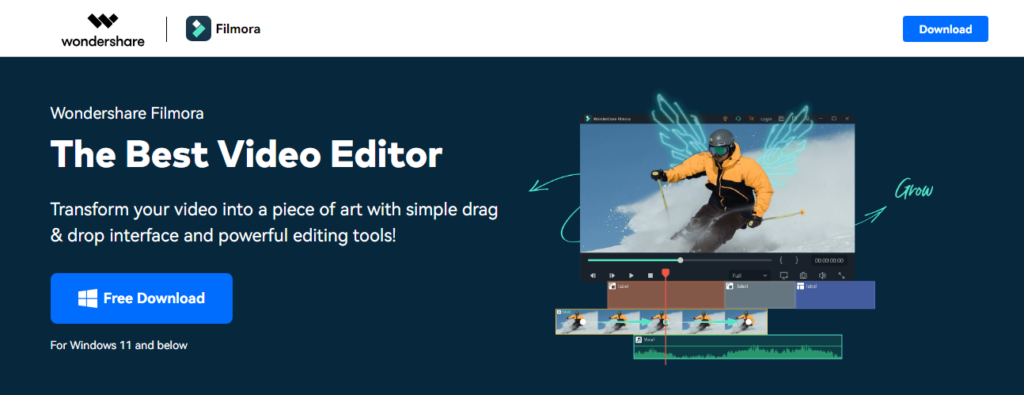
As the most trustable video editing software, Interested creators and video editors can download this video editing app for free. From facilitating ‘audio ducking’ to ‘auto synchronization’, Filmora makes for one of the best video editing apps by emphasizing detailed audio editing.
For Filmora’s ‘trial version’ users, the app’s watermark would be mentioned on the editor’s exported video. Despite being enabled to use their free downloadable stock files (music and transitions), editors won’t be exempted from the in-built watermark while exporting the final output without paying a non-subscription payment. Meanwhile, exporting videos and stock files under its subscription helps the exported file be exempted from such watermarks.
Lastly, under Filmora’s trial version, exporting the final video at HD 1080p is supported only by the iOS-run devices. Android device users using Filmora’s trial version cannot avail professional-grade video editing without running a separate payment or switching to its subscription format.
Specifications
- Platform: Android, iOS, macOS (version 10.14 to 12), and Windows 11 and below
- Price: Free version is available. US$ 49.99/ yr (Subscription plan), US$59.99/ yr (Cross-Platform Plan), US$79.99 (Perpetual Plan)
- User Rating: 4/ 5
- Best Known for: Standard video editing
- Launched In: 2015
5. Quik
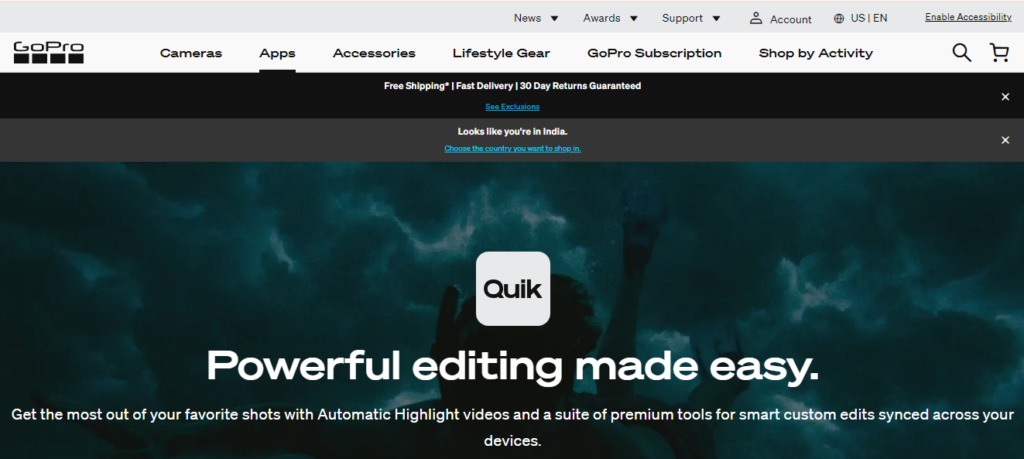
Quik is a good video editing app brought to you by Go-Pro. This implies that the app works best with imported video clips shot by a GoPro. Content creators can import videos shot on other devices, bearing the risk of the exported file’s compromised resolution.
Quik enables editors to import their best GoPro videos, sync them to any thematic music, and add movielike transitions, to create high-resolution action videos. Quik is known to support the smooth editing of motion videos that can be exported at the maximum resolution of 4K.
The other in-built editing feature supported by Quik is its aesthetic filters. These add extra visuals to your scenic videos of regular/hyper-lapse/ slo-mo paces. Editors can transform any gloomy nature-centric visual into breathtaking exportables with enhancement filters.
GoPro users mostly use Quik’s free version. However, editors can unlock the app’s full potential to edit videos by subscribing to the app. They can also subscribe to GoPro’s official app to access Quik and its unlimited cloud storage facility.
Specifications
- Platform: Android, iOS, macOS (version 10.14 to 12), and Windows
- Price: Free with basic features. Subscribe to GoPro for $24.99 annually (Premium); $99.99 annually (Premium +)
- User Rating: 4/ 5
- Best Known for: Motion Video editing
- Launched In: 2021
6. Final Cut Pro
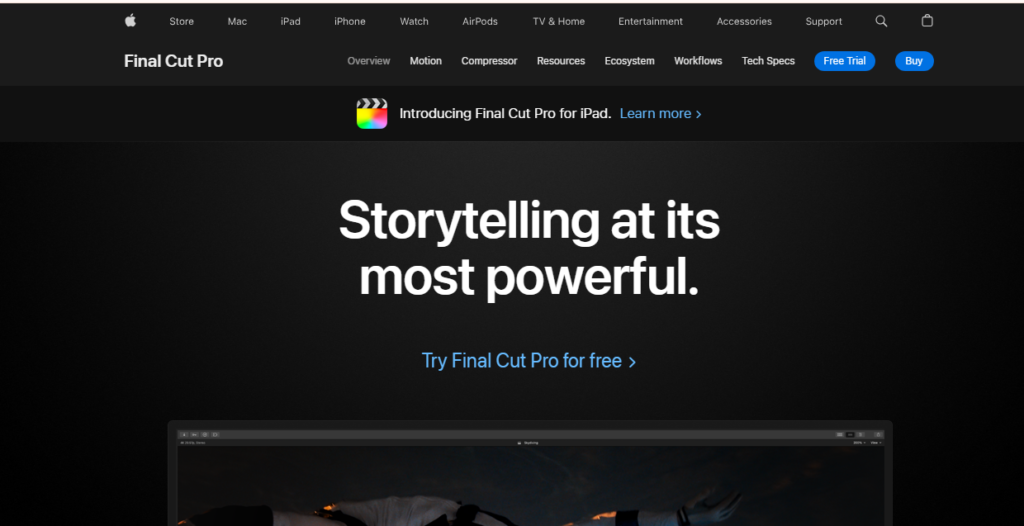
Final Cut Pro is the best video editing app for iOS users. It remotely facilitates professional video editing on your PCs and touch-screen devices (tabs). iPhone users can also consider this the best video editing software to remotely edit and create videos. iOS functions on ‘Apple Silicon Chipset’, facilitating Final Cut Pro’s edgy performance.
Final Cut Pro has in-built advanced features like the ‘Object Tracker’ and ‘Cinematic Mode’. The video editor executes ‘Object Tracking’ by using the software’s simple keyframes. It’s very smooth to control your video’s motion graphics through this app. While other features stay more or less constant, their effective video color-grading enables swift social media content creation at your fingertips. Their ‘Video Stabilization’ mode is also commendable for stabilizing motion videos.
One of the most striking editing tools of Final Cut Pro is its 360-degree editing. Visuals encompassing a view range beyond 180 degrees can be color-graded. Additionally, editors can also toggle their 360 views with its built-in motion graphics feature.
This app’s user interface is extremely smooth and user-friendly. This enhances its sharpness and makes this fast video editing app unrivaled as the best video editing app. The superfast Mac Studio helps quickly export and upload multiple videos on any social media platform (like Instagram). iOS users can also access their iCloud storage to save their WIPs and exported files.
Specifications
- Platform: Supported only by macOS and iOS-run devices (including Macbooks and iPads)
- Price: 90-day free version; $299.99 (full license)
- User Rating: 5/ 5
- Best Known for: Advanced video editing
- Launched In: 1999
7. Vivid Cut
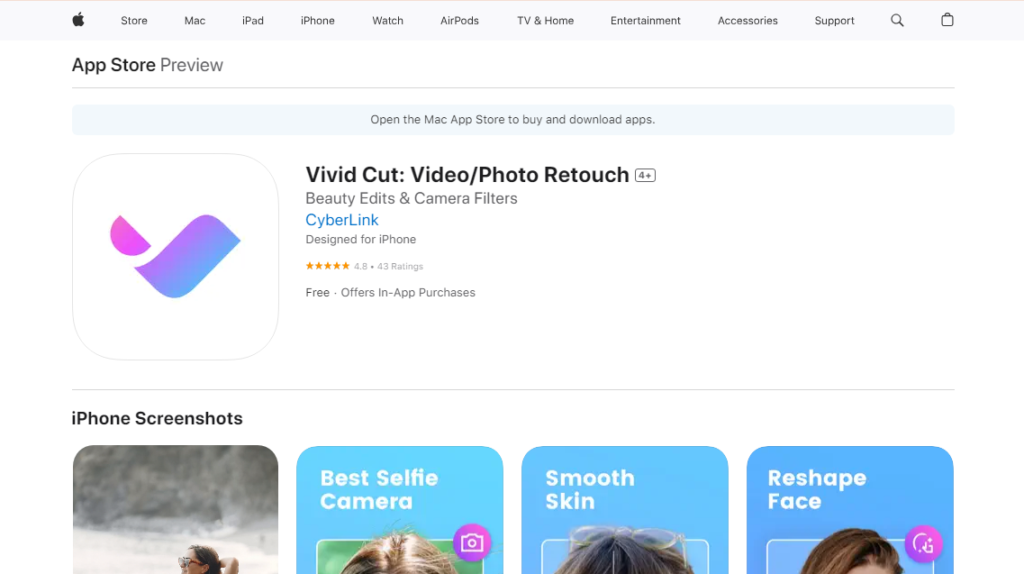
Vivid Cut is the other video editing app that’s currently trending amongst most fashion and lifestyle vloggers/ influencers for creating stunning videos. Like Final Cut Pro, Vivid Cut is the other editing app that’s strictly restricted for iOS users.
This app’s professional features include its fine video effects and filters for face beautification and enhancement. iOS users aspiring to be vlogging hosts or social media influencers use this app. This is mostly used for retouching facial features while editing portrait vlogs and related fun videos. Its in-built ‘AI Color Technology’ enables the desired video’s instant ‘single tap’ color correction.
The app’s significant feature is its ‘Beauty Cam’ with in-built beauty and sticker filters, displaying the presenter’s brightened face and removing facial marks (fine lines and blemishes). Additionally, users can edit their facial structures and features in alignment with mainstream beauty standards, which might appear practically dysfunctional. You can reshape your jawline, clear your uni-brows, lighten your skin tone, and many more.
Specifications
- Platform: Supported on devices run by macOS 12.0 or later; Mac with Apple M1 chip or later; VisionOS 1.0 or later; any device supporting the A12 Bionic Chip or later (supported by Macbook, iPhones, and Apple Vision)
- Price: Monthly Subscription – $6.99; Annual Subscription – $29.99
- User Rating: 4.8/ 5
- Best Known for: YouTube Shorts
8. PowerDirector
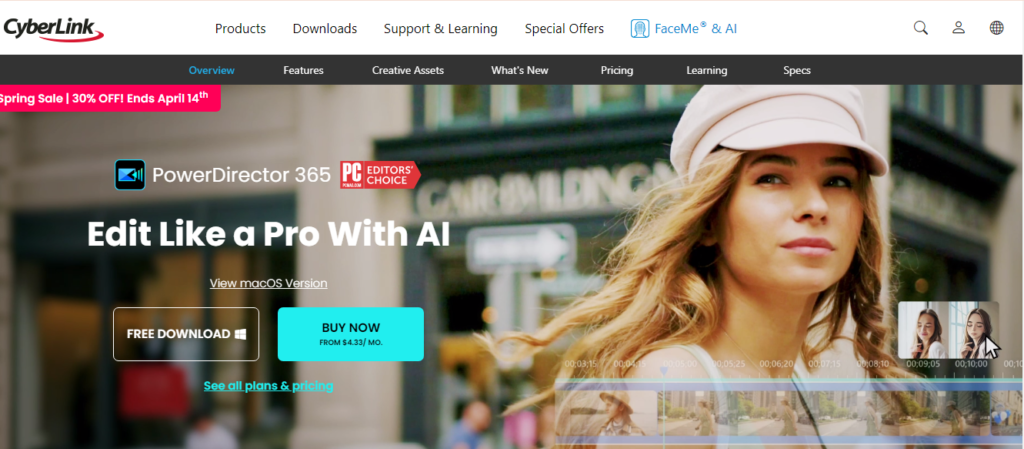
As one of the other best video editing apps, PowerDirector runs as an efficient video editing software on both Apple and Android devices. This video editing app is considered to be one of the best mobile video editing apps for travelers and daily commuters at any point in time. Android users love using this app on their Samsung handsets, while iOS users prefer their iPhones for the same.
Apart from providing basic editing features, this platform has expanded its host of premium features like its AI-induced ‘voice changer’ effect for enhancing and transforming the vocals and audio tracks of the imported VOs in alignment with the video’s main theme (horror/ comedy/ tragedy).
Its interface is extremely user-friendly and has been visually enhanced. Users can change its interface’s visual appeal using ‘AI Anime Art’. Cute themes of ‘Beach’, ‘Bunny’, and more can be applied to your interface. To showcase this artwork while editing videos, the timeline has been enabled with a ‘shrink mode’ for editors to view these quirky artworks during the simultaneous editing process.
PowerDirector’s latest version comes with the ‘text-to-image’ preset, presenting multiple AI-powered styles of cinematic images matching the latest social media trends. This feature enables users to feed easy prompts into their Android systems for extracting stunning videos, without importing a single self-recorded file from their storage. This feature has revolutionized and prospectified the present and future of video editing.
Specifications
- Platform: Supported on devices run by macOS, Windows, iOS and Android
- Price: Regular Suite: Monthly Subscription – $6.99, Annual Subscription – $29.99; Director Suite 365: $134.99 $93.99 (annually), $7.83 (monthly)
- User Rating: 4.4/ 5
- Best Known for: AI-Powered tools
- Launched In: 2001
Winding Up!
Video editing is a trending activity these days either as a content creator’s passion or hobby. Be it for creating travelogues, wedding movies, Instagram reels, or any related footage; video editing comes as a handy skill for one and all. To bring your destined visuals alive, apart from shooting videos, knowing how to stitch clips together to form a reel/ movie is a mandate for all content creators.
Now, not all content editors are aware of the existing editing platforms and their tech compatibilities, budget ranges, special features, country access, and other related requirements.
This is where our blog comes in handy for you. Go through the enlisted best video editing apps herein and find your suitable video editing software in alignment with the aforementioned requirements. In no time, these easy video editing apps and tools bring your imagination to virtual reality.